- All the PhD advisors registered in the database
(see https://www.edpif.org/en/edpif/directeurs.php)
have a personnal page, that lists personal contact information, current thesis proposal(s) and current PhD student(s).
This page provide links enabling to edit the thesis proposals, or to access to the PhD student perosnnel space.
It can be accessed using a login made from initial of firstname + the whole lastname (withouts spaces nor hyphen nor diacritics e.g.jpmartinfor “Jean-Pascal Mãrtin”) and a password that you must define as described below. - If you are not listed in registered advisors, but think that you should be added, please download this form from the Documents section and, once filled out and signed, send it to the relevant (deputy-)director for your laboratory.
- Candidates for the competition or recruitment do not have an account or password and access their appication folder via the link they receive by email, in the form :
https://www.edpif.org/fr/recrutement/documents.php?XXXX&year=where XXX is a 32-characters alpha-numeric string. - All the registered PhD students
(see https://www.edpif.org/en/edpif/doctorants.php) have a personnal space,
that lists personal contact information, and the administrative, financial, and scientific follow up up to defense and latter.
It can be accessed using a login made from initial of firstname + the whole lastname (withouts spaces nor hyphen nor diacritics), followed by the two last digits of the “promo” (ie. 19 for those who have registered for the first time during academic year 2019-2020) eg.madurandbrun19for “Marie-Agnès Durand Brun”), and a password that you must define as described below.
- Once the PhD started all the supporting documents must be uploaded on the PhD student page, by using the small red icons . This page must be regularly updated.
- Password creation or renewal:
- In the authentication space (bottom of left menu) click on the link "Create new password";
- Fill out the popup with your login OR, eventually, your e-mail address and click the submit button;
- You will receive an email at the address registere in the database (that will be displayed in the title bar): click on the (single-use) link to access to your record with password creation fields.
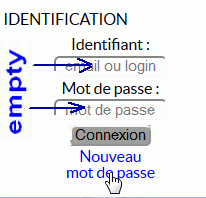
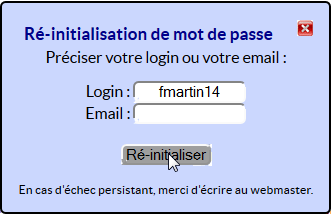
Your password is transmitted with SSL encryption to the server and is stored in our database after indecipherable encryption.